Enterprise UI Palette Generator: Revolutionizing Accessible Color Palettes for User Interfaces
In the world of designing user interfaces (UI), colors play a crucial role. They not only impact aesthetics but also usability and accessibility of applications or websites. Creating a color palette that is both visually appealing and compliant with accessibility principles can be time-consuming and require significant technical knowledge. Fortunately, there are tools that simplify this process, and one of them is the Enterprise UI Palette Generator, created by Francis Wu.
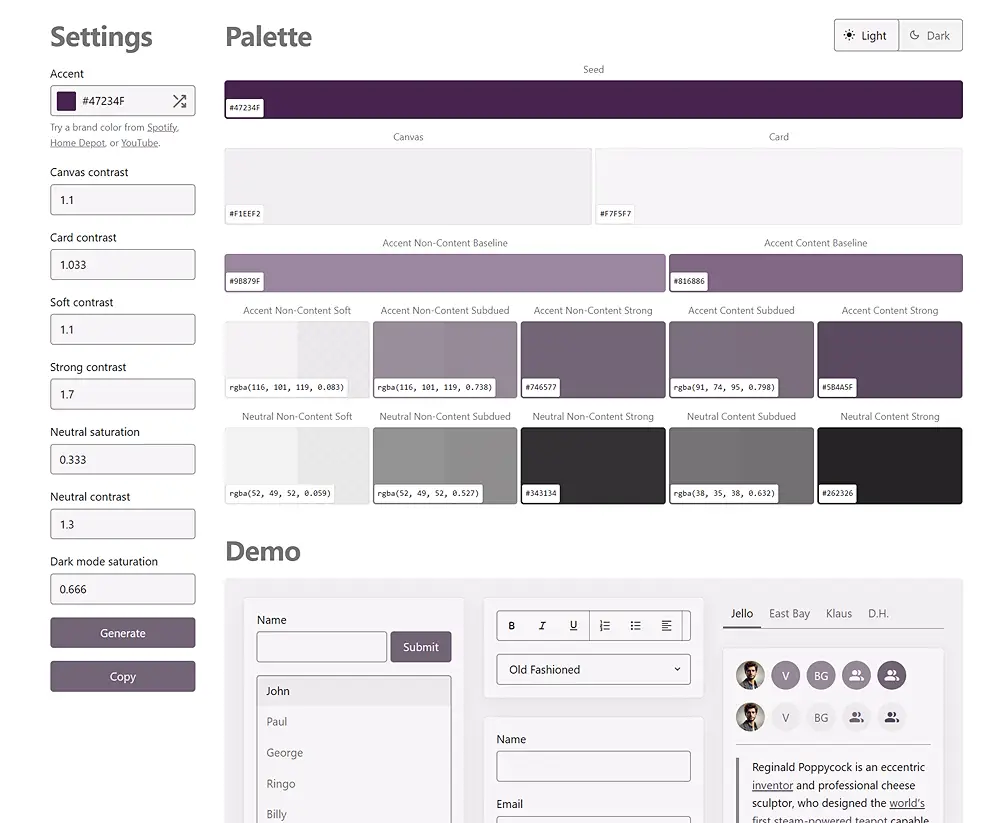
What is the Enterprise UI Palette Generator?
The Enterprise UI Palette Generator is an online tool designed to automate the creation of accessible color palettes for user interfaces, particularly tailored for large-scale, enterprise-level projects. It draws inspiration from tools like the Radix UI palette generator, but Francis Wu has introduced his own approach, based on principles outlined in his Medium article and his experience in designing design systems.
The tool allows users to generate a color palette based on a selected accent color. Upon refreshing the page, a random palette is generated, but users can also customize it manually by adjusting the base color and other parameters before clicking the “Generate” button. Notably, the generator automatically produces palettes for both light and dark modes, making it especially useful for projects requiring support for multiple visual themes.
Key Features of the Tool
- Accessibility First
One of the core principles of the generator is ensuring compliance with accessibility standards, such as sufficient color contrast. Wu utilized the HCL model (instead of HSL), leveraging luminance over lightness, which enables better adaptation of palettes to the needs of individuals with varying color perception. - Versatility for Complex Interfaces
Unlike simpler generators, the Enterprise UI Palette Generator accounts for diverse UI elements like cards, backgrounds, borders, and subtle non-content colors (soft non-content colors). This makes the palettes more comprehensive and ready for use in intricate design systems. - Intuitive Usability
The tool is easy to use – generating a palette takes just a few clicks. The ability to switch between light and dark modes allows for quick testing of how colors perform under different lighting conditions. - Openness to Development
Francis Wu emphasizes that this is a “proof of concept” project. It currently lacks full form validation or advanced features like WCAG (Web Content Accessibility Guidelines) compliance indicators, but the author plans iterative improvements based on user feedback.
How Was This Tool Created?
The generator’s origin stems from Wu’s experiences as a designer in startups and large enterprises. While working on landing pages for clients, he noticed issues with the accessibility of colors provided by brands – they often required manual adjustments to meet standards. A pivotal moment came when he discovered the Radix UI tool, which demonstrated that palettes could be generated programmatically while maintaining accessibility. Wu took it a step further, adding his own innovations, such as generating palettes for dark mode and more precise naming conventions (e.g., “strong” instead of “default” for prominent colors).
The project took shape during the 2024–2025 holiday break, with its first version released in early January 2025. Reception has been positive, though its reach remains limited due to the author’s modest social media presence.
Who Is This Tool For?
The Enterprise UI Palette Generator is primarily aimed at UI/UX designers working on large design systems where consistency and accessibility of colors are critical. However, it’s equally valuable for smaller teams or freelancers who want to quickly create a professional palette without delving into color theory.
The Future of the Project
Francis Wu sees potential for further development of the tool. Planned enhancements include adding WCAG compliance indicators to help designers assess whether their palettes meet accessibility standards. He also stresses that the project’s success hinges on community feedback and an iterative approach to refinement.
Conclusion
The Enterprise UI Palette Generator is a promising tool for anyone looking to streamline the process of creating color palettes for user interfaces. It combines simplicity, functionality, and a focus on accessibility, making it a valuable addition to any designer’s toolkit. Though still in its developmental phase, it already demonstrates how technology can enhance creativity while addressing real user needs. If you’re seeking a fast and effective way to design accessible color palettes, this solution is worth exploring.





