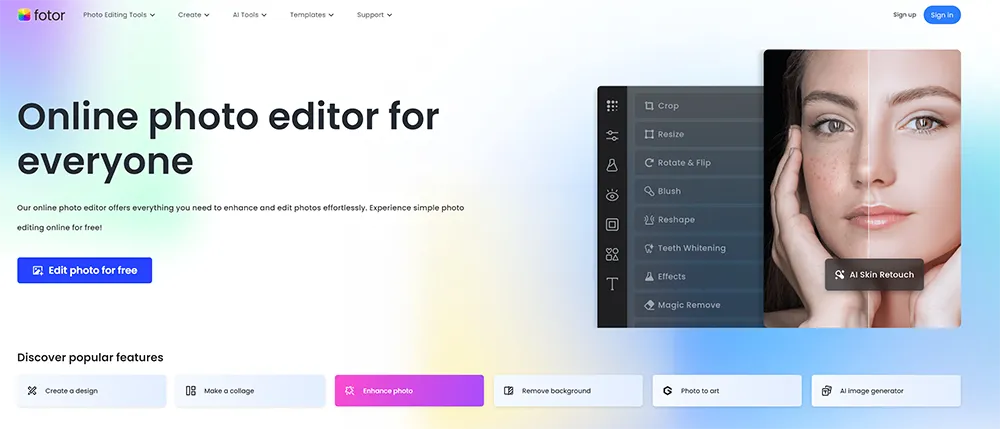
Fotor: A Comprehensive Review of the Versatile and User-Friendly Photo Editing Tool
Fotor is a photo editing tool offering a variety of features for image enhancement and editing. Here's a comprehensive review based on the information sourced from various reviews and guides.
User Experience and Features
-
Picture Editing Capabilities: Fotor provides a broad range of photo editing capabilities. It includes special effects, frames, borders, and tilt-shift blurry effects. The tool offers thirteen one-tap sceneries to alter photo appearances, brightening dark situations or darkening overexposed ones. These features are available in the free version, with Fotor Pro offering additional capabilities like more editing options and full HDR support.
-
RAW File Editing: Fotor's desktop version supports RAW file editing, which is a significant advantage since not many free photo editing software offer this feature. The tool contains standard editing tools similar to those in Lightroom, allowing for effective adjustments and enhancements.
-
Collage Maker: The collage section in Fotor offers a variety of templates, most of which are free. This allows for the creation of attractive collages easily.
-
Effects and Filters: Fotor provides a range of effects and filters, including 12 free effects and additional paid options. These effects are subtle and aesthetically pleasing, adding significant value to the photos.
-
Design and Batch Processing: The Design module in Fotor is suitable for simple design projects, and the Batch feature (available on the desktop version) allows for editing multiple photos at once, saving time and effort.
-
Mobile App Features: Fotor's mobile app (available for Android and iPhone) includes exciting features like sharing photos to Fotor’s social network, scrolling through images in various categories, and participating in contests with the chance to win prizes.
Performance and Usability
- Ease of Use: Fotor is described as simple and easy to use, with a user-friendly interface that makes it convenient to switch between different editing tools and applications.
- File Format Support: The tool supports various image formats, including JPEG, PNG, BMP, and TIFF. However, saving images can be time-consuming, with reports of about 30 seconds required to save one photo.
- Auto-Correction Function: Some reviews indicate that the auto-correction function in Fotor may not be very effective, sometimes resulting in oversaturated colors and noticeable noise.
Pricing
- Fotor offers a free version with a range of features suitable for basic editing and design tasks. The Pro version, available for a fee, removes ads and provides exclusive photo effects and advanced HDR technology.
Pros and Cons
Pros:
-
- Wide range of editing tools and effects.
- Support for RAW file formats (desktop version).
- Variety of templates for collages.
- User-friendly interface.
Cons:
-
- Presence of ads in the mobile and web apps.
- Limitations in creating images from scratch.
- Auto-correction function may not be optimal.
- Slower saving time for edited images.
Conclusion
Fotor is a versatile photo editing tool that caters to both beginners and experienced users. Its wide range of features, support for various file formats, and user-friendly interface make it a valuable tool for photo editing tasks. While there are some limitations and performance issues, such as the presence of ads and a less effective auto-correction function, the tool's advantages, especially in the free version, make it a popular choice for many users.





